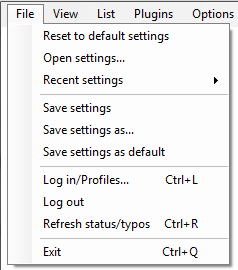Wikipedia:AutoWikiBrowser/用户手册:修订间差异
小无编辑摘要 |
小 使用HotCat已移除Category:AutoWikiBrowser; 已添加Category:自动维基浏览器 |
||
| (未显示3个用户的15个中间版本) | |||
| 第1行: | 第1行: | ||
{{NoteTA |
|||
|G1=IT |
|||
}} |
|||
{{AWB}} |
{{AWB}} |
||
{{AWB mheader}} |
{{AWB mheader}} |
||
| 第17行: | 第20行: | ||
# [[#列表|列出將作編輯的列表]] |
# [[#列表|列出將作編輯的列表]] |
||
# [[#設定|設定AWB]] |
# [[#設定|設定AWB]] |
||
# [[# |
# [[#启动|啟動自動維基瀏覽器]] |
||
==啟動參數== |
==啟動參數== |
||
| 第33行: | 第36行: | ||
==自動維基瀏覽器用戶指南== |
==自動維基瀏覽器用戶指南== |
||
===調整網站=== |
|||
自動維基瀏覽器預設為英文維基百科(en.wikipedia),先選Options,再點下拉選單第1項preferences,點開後會出現一彈出式視窗,點選site,Language改為zh,再點OK保存設定。 |
|||
===登入=== |
===登入=== |
||
要登入,先選File,再按Login/Profiles(上至下第七項)。其會出現一彈出式視窗,輸入用戶名和密碼,並按Login。 |
要登入,先選File,再按Login/Profiles(上至下第七項)。其會出現一彈出式視窗,輸入用戶名和密碼,並按Login。 |
||
| 第38行: | 第43行: | ||
==主選單== |
==主選單== |
||
===File=== |
===File(檔案)=== |
||
{{Collapsible list |
{{Collapsible list |
||
|title = 螢幕截圖 |
|title = 螢幕截圖 |
||
| 第46行: | 第51行: | ||
|1 = [[Image:020 AWB illustrations for AWB manual.png|100%]] |
|1 = [[Image:020 AWB illustrations for AWB manual.png|100%]] |
||
}} |
}} |
||
* '''Reset to default settings''' - 重新載入 |
* '''Reset to default settings''' - 重新載入AWB初始設定 |
||
* '''Open settings...''' — 載入設定檔 |
* '''Open settings...''' — 載入設定檔 |
||
* '''Recent settings''' — 讓你選擇最近曾使用的設定 |
* '''Recent settings''' — 讓你選擇最近曾使用的設定 |
||
* '''Save settings''' — 儲存設定至現時之設定檔 |
* '''Save settings''' — 儲存設定至現時之設定檔 |
||
* '''Save settings as...''' — 儲存設定至 |
* '''Save settings as...''' — 儲存設定至指定設定檔 |
||
* '''Save settings as default''' — 儲存至default.xml, |
* '''Save settings as default''' — 儲存设置至default.xml,它将在以后AWB启动时自动加载。 |
||
* '''Log in/Profiles...''' — 登 |
* '''Log in/Profiles...''' — 让您登录到您的维基百科帐户。此窗口还提供用户帐户的管理功能以供快速切换(提供保存密码功能)。 |
||
* '''Log out''' — 登出但不關閉程式 |
* '''Log out''' — 登出但不關閉程式 |
||
* '''Refresh Status/Typos''' — 刷新校對列表。同時刷新[[Wikipedia:AutoWikiBrowser/User talk templates|對話頁模板]]、[[Wikipedia:AutoWikiBrowser/Template redirects|模板重定向]]及[[Wikipedia:AutoWikiBrowser/Dated templates|資料模板]]之列表 |
* '''Refresh Status/Typos''' — 刷新校對列表。同時刷新[[Wikipedia:AutoWikiBrowser/User talk templates|對話頁模板]]、[[Wikipedia:AutoWikiBrowser/Template redirects|模板重定向]]及[[Wikipedia:AutoWikiBrowser/Dated templates|資料模板]]之列表 |
||
* '''Exit''' — 離開自動維基瀏覽器 |
* '''Exit''' — 離開自動維基瀏覽器 |
||
===View=== |
===View(檢視)=== |
||
{{Collapsible list |
{{Collapsible list |
||
|title = 螢幕截圖 |
|title = 螢幕截圖 |
||
| 第71行: | 第76行: | ||
* '''Display false positives button''' — 於中央Start標籤的Stop按鈕旁加入一個False按鈕,用以創建一個「假陽性」名單,其儲存於False positives.txt中 |
* '''Display false positives button''' — 於中央Start標籤的Stop按鈕旁加入一個False按鈕,用以創建一個「假陽性」名單,其儲存於False positives.txt中 |
||
===List=== |
===List(列表)=== |
||
{{Collapsible list |
{{Collapsible list |
||
|title = 螢幕截圖 |
|title = 螢幕截圖 |
||
| 第88行: | 第93行: | ||
* '''Clear current list...''' — |
* '''Clear current list...''' — |
||
===Plugins=== |
===Plugins(插件)=== |
||
{{Collapsible list |
{{Collapsible list |
||
|title = 螢幕截圖 |
|title = 螢幕截圖 |
||
| 第99行: | 第104行: | ||
* '''Manager...''' — 查看現時所有的插件 |
* '''Manager...''' — 查看現時所有的插件 |
||
===Options=== |
===Options(功能)=== |
||
{{Collapsible list |
{{Collapsible list |
||
|title = 螢幕截圖 |
|title = 螢幕截圖 |
||
| 第107行: | 第112行: | ||
|1 = [[Image:019 AWB illustrations for AWB manual.png]] |
|1 = [[Image:019 AWB illustrations for AWB manual.png]] |
||
}} |
}} |
||
* '''Preferences...''' |
* '''Preferences...(偏好設定...)''' |
||
{{Collapsible list |
{{Collapsible list |
||
| 第126行: | 第131行: | ||
::*'''On Load: show edit page''' — 於瀏覽器中顯示編輯頁面 |
::*'''On Load: show edit page''' — 於瀏覽器中顯示編輯頁面 |
||
:* '''Preview the Diff in Bot mode''' — 機械人會於倒數期間顯示差異 |
:* '''Preview the Diff in Bot mode''' — 機械人會於倒數期間顯示差異 |
||
:* '''Enable logging''' — |
:* '''Enable logging''' — 启用日志记录 |
||
*'''Site''' |
*'''Site''' |
||
:*'''Project''' — 選擇要工作的維基媒體項目 |
:*'''Project''' — 選擇要进行工作的維基媒體項目 |
||
:*'''Language''' — 選擇要進行的語言 |
:*'''Language''' — 選擇要進行工作的語言 |
||
:*'''Ignore <nowiki>{{bots}}</nowiki> and <nowiki>{{nobots}}</nowiki>''' —忽略{{tl|bots}}及{{tl|nobots}}標記 |
:*'''Ignore <nowiki>{{bots}}</nowiki> and <nowiki>{{nobots}}</nowiki>''' —忽略{{tl|bots}}及{{tl|nobots}}標記 |
||
:*'''Empty page list on project changes''' — |
:*'''Empty page list on project changes''' — |
||
*'''Editing and saving''' |
*'''Editing and saving''' 编辑和保存 |
||
:*'''Auto save edit box''' |
:*'''Auto save edit box''' 自动保存编辑框 |
||
::*'''Automatically save edit box to prevent lost work''' — 自動於指定時間儲存編輯框 |
::*'''Automatically save edit box to prevent lost work''' — 自動於指定時間儲存編輯框 |
||
::*'''Save every x seconds''' — 每幾秒儲存一次 |
::*'''Save every x seconds''' — 每幾秒儲存一次 |
||
::*'''Set file''' — 允許您指定自動儲存編輯框的位置。原設定是以'Edit Box.txt'儲存於主目錄 |
::*'''Set file''' — 允許您指定自動儲存編輯框的位置。原設定是以'Edit Box.txt'儲存於主目錄 |
||
:*'''Display moving average timer''' — |
:*'''Display moving average timer''' — |
||
:*'''Add "using AWB" to when deleting or protecting pages''' — |
:*'''Add "using AWB" to when deleting or protecting pages''' — 删除或保护页面时增加"using AWB" |
||
:*'''When ready to save:''' |
:*'''When ready to save:''' 准备保存时 |
||
:::*'''Flash''' — 自動維基瀏覽器托盤圖標會閃爍 |
:::*'''Flash''' — 自動維基瀏覽器托盤圖標會閃爍 |
||
:::*'''Beep''' — 自動維基瀏覽器會出現一下聲響 |
:::*'''Beep''' — 自動維基瀏覽器會出現一下聲響 |
||
::*'''Set edit box font''' — 允許你改變編輯框中字體及其大小 |
::*'''Set edit box font''' — 允許你改變編輯框中字體及其大小 |
||
*'''Tools''' |
*'''Tools''' 工具 |
||
:*'''Add current article list to List Comparer''' — |
:*'''Add current article list to List Comparer''' — |
||
:*'''Add current article list to List Splitter''' — |
:*'''Add current article list to List Splitter''' — |
||
:*'''Add Database Scanner results to current list''' — |
:*'''Add Database Scanner results to current list''' — |
||
*'''Privacy''' |
*'''Privacy''' 隐私 |
||
:*'''Include username to improve accuracy''' — |
:*'''Include username to improve accuracy''' — 包含我的用户名以提高准确性 |
||
[[File:024 AWB illustrations for AWB manual 4903 part 2.png|center]] |
[[File:024 AWB illustrations for AWB manual 4903 part 2.png|center]] |
||
| 第160行: | 第165行: | ||
* '''Use pre-parse mode''' — pre-parse mode,預先解析模式是為了讓自動維基瀏覽器會可先解析一張長名單,因其預計其中多數不需要任何改變。預先解析期間自動維基瀏覽器會自動運行,並跳過所有預先設定會跳過的頁面,剩下的頁面會加上綠色標記。當每跳過10個頁面時,其將自動儲存設定一次 |
* '''Use pre-parse mode''' — pre-parse mode,預先解析模式是為了讓自動維基瀏覽器會可先解析一張長名單,因其預計其中多數不需要任何改變。預先解析期間自動維基瀏覽器會自動運行,並跳過所有預先設定會跳過的頁面,剩下的頁面會加上綠色標記。當每跳過10個頁面時,其將自動儲存設定一次 |
||
* '''Follow redirects''' — 自動維基瀏覽器會編輯其重定向後的頁面,而非重定向頁 |
* '''Follow redirects''' — 自動維基瀏覽器會編輯其重定向後的頁面,而非重定向頁 |
||
* '''Apply changes automatically''' — |
* '''Apply changes automatically''' — 自动应用变更 |
||
* '''Auto focus end of the text box''' — |
* '''Auto focus end of the text box''' — 自动聚焦到文本框底部 |
||
* '''Do not use section edit summaries''' — |
* '''Do not use section edit summaries''' — 不要使用段落编辑摘要 |
||
* '''Restrict <nowiki>{{DEFAULTSORT}}</nowiki> change/addition''' — 限制<nowiki>{{DEFAULTSORT}}</nowiki>的改變。 |
* '''Restrict <nowiki>{{DEFAULTSORT}}</nowiki> change/addition''' — 限制<nowiki>{{DEFAULTSORT}}</nowiki>的改變。 |
||
* '''Restrict orphan tag addition to linkless pages''' — 為沒有連入的頁面加入{{tl|orphan}} |
* '''Restrict orphan tag addition to linkless pages''' — 為沒有連入的頁面加入{{tl|orphan}} |
||
* '''Do not apply WP:MOS fixes''' — |
* '''Do not apply WP:MOS fixes''' — 不要应用 WP:MOS 修复 |
||
* '''Highlight syntax in edit box''' — |
* '''Highlight syntax in edit box''' — 编辑框语法高亮 |
||
* '''Highlight Find matches''' — 搜尋框之結果將會加亮 |
* '''Highlight Find matches''' — 搜尋框之結果將會加亮 |
||
* '''Highlight errors''' — 錯誤會加亮(如不對稱中括號) |
* '''Highlight errors''' — 錯誤會加亮(如不對稱中括號) |
||
* '''Mark all as minor''' — 將所有編輯列為小修改 |
* '''Mark all as minor''' — 將所有編輯列為小修改 |
||
:''Watchlist behaviour'' |
:''Watchlist behaviour'' 监视列表操作 |
||
:* '''Remove all from watchlist''' — 編輯後從用戶監視列表中相同項目移除 |
:* '''Remove all from watchlist''' — 編輯後從用戶監視列表中相同項目移除 |
||
:* '''Add all to watchlist''' — 編輯後將該頁面添加到監視列表中 |
:* '''Add all to watchlist''' — 編輯後將該頁面添加到監視列表中 |
||
:* '''Leave watchlist unchanged''' — <!-- default behaviour? --> |
:* '''Leave watchlist unchanged''' — <!-- default behaviour? --> 保持监视列表不变 |
||
:* '''Use MW preferences''' — uses setting found in [[Special:Preferences|user preferences]] |
:* '''Use MW preferences''' — uses setting found in [[Special:Preferences|user preferences]] |
||
* '''Sort interwiki links''' — |
* '''Sort interwiki links''' — 按字母顺序排序跨语言链接(如果"Apply general fixes"被选中)。The agreed orders are listed at [[meta:Interwiki sorting order]], though the order used is defined by language in the AWB code rather than reading from meta. The sort order for 'local alpha' and 'local first' is read from the [[Wikipedia:AutoWikiBrowser/IW|IW order]] page. |
||
* '''Replace Reference Tags''' — |
* '''Replace Reference Tags''' — 用{{tl|reflist}}取代某些旧的参考资料标记(如果"Apply general fixes"被选中)。 |
||
===Tools=== |
===Tools(工具)=== |
||
{{Collapsible list |
{{Collapsible list |
||
|title = |
|title = 螢幕截圖 |
||
|frame_style = border: .5 px solid; |
|frame_style = border: .5 px solid; |
||
|title_style = background:#efe;text-align:center;<!-- (optional) --> |
|title_style = background:#efe;text-align:center;<!-- (optional) --> |
||
| 第187行: | 第192行: | ||
}} |
}} |
||
* '''Make Module''' |
* '''Make Module''' |
||
:* |
:* 允许用户做一个简单的“模块”,使用[[C#]]或[[Visual Basic .NET|VB .NET]]代码来增强AWB的功能。如果启用,自定义模块将在general fixes之前运行 — 见[[Wikipedia:AutoWikiBrowser/Custom Modules]]了解更多信息。 |
||
::{| class="wikitable" |
::{| class="wikitable" |
||
|- |
|- |
||
| style="width:100em;" {{!}}{{Collapsible list |
| style="width:100em;" {{!}}{{Collapsible list |
||
|title = |
|title = 螢幕截圖 |
||
|frame_style = border:none; padding: 0; |
|frame_style = border:none; padding: 0; |
||
|title_style = text-align:center;background:#efe;font-size:75%; |
|title_style = text-align:center;background:#efe;font-size:75%; |
||
| 第198行: | 第203行: | ||
}} |
}} |
||
|} |
|} |
||
* '''External processing''' — |
* '''External processing''' — 发送页面文本到外部程序或脚本。 |
||
::{| class="wikitable" |
::{| class="wikitable" |
||
|- |
|- |
||
| style="width:100em;" {{!}}{{Collapsible list |
| style="width:100em;" {{!}}{{Collapsible list |
||
|title = |
|title = 螢幕截圖 |
||
|frame_style = border:none; padding: 0; |
|frame_style = border:none; padding: 0; |
||
|title_style = text-align:center;background:#efe;font-size:75%; |
|title_style = text-align:center;background:#efe;font-size:75%; |
||
| 第209行: | 第214行: | ||
}} |
}} |
||
|} |
|} |
||
* '''Regex tester''' — |
* '''Regex tester''' — 显示可测试“搜索”和“替换文本”的[[正则表达式]]测试工具。 |
||
::{| class="wikitable" |
::{| class="wikitable" |
||
|- |
|- |
||
| style="width:100em;" {{!}}{{Collapsible list |
| style="width:100em;" {{!}}{{Collapsible list |
||
|title = |
|title = 螢幕截圖 |
||
|frame_style = border:none; padding: 0; |
|frame_style = border:none; padding: 0; |
||
|title_style = text-align:center;background:#efe;font-size:75%; |
|title_style = text-align:center;background:#efe;font-size:75%; |
||
| 第220行: | 第225行: | ||
}} |
}} |
||
|} |
|} |
||
* '''Database scanner''' — |
* '''Database scanner''' — 启动数据库扫描器,见[[Wikipedia:AutoWikiBrowser/Database Scanner|here]]。 |
||
::{| class="wikitable" |
::{| class="wikitable" |
||
|- |
|- |
||
| style="width:100em;" {{!}}{{Collapsible list |
| style="width:100em;" {{!}}{{Collapsible list |
||
|title = |
|title = 螢幕截圖 |
||
|frame_style = border:none; padding: 0; |
|frame_style = border:none; padding: 0; |
||
|title_style = text-align:center;background:#efe;font-size:75%; |
|title_style = text-align:center;background:#efe;font-size:75%; |
||
| 第231行: | 第236行: | ||
}} |
}} |
||
|} |
|} |
||
* '''List comparer''' — 允许您做出或打开两个名单,然后AWB会告诉您同时出现在两个名单中的项目、和只出现在名单1或名单2中的项目。 |
|||
* '''List comparer''' — Allows you to make or open 2 lists, and AWB will tell you the entries that appear in both lists, the entries only in list 1 and the entries only in list 2. |
|||
::{| class="wikitable" |
::{| class="wikitable" |
||
|- |
|- |
||
| style="width:100em;" {{!}}{{Collapsible list |
| style="width:100em;" {{!}}{{Collapsible list |
||
|title = |
|title = 螢幕截圖 |
||
|frame_style = border:none; padding: 0; |
|frame_style = border:none; padding: 0; |
||
|title_style = text-align:center;background:#efe;font-size:75%; |
|title_style = text-align:center;background:#efe;font-size:75%; |
||
| 第247行: | 第252行: | ||
|- |
|- |
||
| style="width:100em;" {{!}}{{Collapsible list |
| style="width:100em;" {{!}}{{Collapsible list |
||
|title = |
|title = 螢幕截圖 |
||
|frame_style = border:none; padding: 0; |
|frame_style = border:none; padding: 0; |
||
|title_style = text-align:center;background:#efe;font-size:75%; |
|title_style = text-align:center;background:#efe;font-size:75%; |
||
| 第256行: | 第261行: | ||
* '''Submit stats''' |
* '''Submit stats''' |
||
:* 强制AWB发送统计数据到toolserver。通常这会在退出程序时自动完成。 |
|||
:* Forces AWB to send statistics to the toolserver. Normally this is done automatically before exiting the program. |
|||
===Help=== |
===Help(幫助)=== |
||
{{Collapsible list |
{{Collapsible list |
||
|title = |
|title = 显示屏幕截图 |
||
|frame_style = border: .5 px solid; |
|frame_style = border: .5 px solid; |
||
|title_style = background:#efe;text-align:center;<!-- (optional) --> |
|title_style = background:#efe;text-align:center;<!-- (optional) --> |
||
| 第267行: | 第272行: | ||
}} |
}} |
||
:*'''Help''' — Shows an integrated web browser to display this page. Includes a contents page on the left hand side. |
:*'''Help''' — Shows an integrated web browser to display this page. Includes a contents page on the left hand side. |
||
:*'''Usage statistics''' — |
:*'''Usage statistics''' — 使用统计 |
||
:*'''Check for updates''' — |
:*'''Check for updates''' — 检查AWB的软件更新。 |
||
:*'''About''' — |
:*'''About''' — 显示创造者、维护者,AWB版本、IE版本、Windows版本、.NET版本,以及一个声明。 |
||
==Make |
==Make list(操作名单)== |
||
This is the panel where you make a list of pages to edit. |
This is the panel where you make a list of pages to edit. |
||
{{Collapsible list |
{{Collapsible list |
||
|title = |
|title = 显示屏幕截图 |
||
|frame_style = border: .5 px solid; |
|frame_style = border: .5 px solid; |
||
|title_style = background:#efe;text-align:center;<!-- (optional) --> |
|title_style = background:#efe;text-align:center;<!-- (optional) --> |
||
| 第296行: | 第301行: | ||
:*'''HTML Scraper (advanced regex)''' — Gets a list of page titles from an HTML page. After pressing Make List a box pops up where you specify a regular expression that will match on the page titles you want within the raw HTML source of the URL you specify. Regular expressions can be case sensitive and/or single line and/or multiline. You must also specify which group number to use from the match groups in your regular expression, use group 0 to take the whole of the match as the page name, or 1 to take the first match |
:*'''HTML Scraper (advanced regex)''' — Gets a list of page titles from an HTML page. After pressing Make List a box pops up where you specify a regular expression that will match on the page titles you want within the raw HTML source of the URL you specify. Regular expressions can be case sensitive and/or single line and/or multiline. You must also specify which group number to use from the match groups in your regular expression, use group 0 to take the whole of the match as the page name, or 1 to take the first match |
||
{{Collapsible list |
{{Collapsible list |
||
|title = |
|title = 显示屏幕截图 |
||
|frame_style = border: .5 px solid; |
|frame_style = border: .5 px solid; |
||
|title_style = background:#efe;text-align:center;<!-- (optional) --> |
|title_style = background:#efe;text-align:center;<!-- (optional) --> |
||
| 第350行: | 第355行: | ||
* '''Filter''' — Allows you to filter the list by a selected list of namespaces, inclusion of selected words. Can also exclude items that exist in another list and remove duplicates. If filtering against another list from a text file, the text file must be UTF-8 encoded. |
* '''Filter''' — Allows you to filter the list by a selected list of namespaces, inclusion of selected words. Can also exclude items that exist in another list and remove duplicates. If filtering against another list from a text file, the text file must be UTF-8 encoded. |
||
==Options(选项)== |
|||
==Options== |
|||
{{Collapsible list |
{{Collapsible list |
||
|title = |
|title = 显示屏幕截图 |
||
|frame_style = border: .5 px solid; |
|frame_style = border: .5 px solid; |
||
|title_style = background:#efe;text-align:center;<!-- (optional) --> |
|title_style = background:#efe;text-align:center;<!-- (optional) --> |
||
| 第359行: | 第364行: | ||
}} |
}} |
||
=== |
=== General(常规)=== |
||
:*'''Auto tag''' — 发现条目空间的非重定向页的有下列情况时,添加/移除标签: |
|||
:*'''Auto tag''' — Appends/Removes the following tags in article namespace in case article is not a redirect: |
|||
::* |
::* 移除{{tl|stub}},如果条目已经超过500字。 |
||
::* |
::* 移除{{tl|expand}},如果发现任何{{tl|stub}}(仅en.wiki)。 |
||
:::''Per instructions in {{tl|expand}}'s manual. "Expand" should not be used on articles concurrently with stub templates - a stub template is an explicit request for expansion.'' |
:::''Per instructions in {{tl|expand}}'s manual. "Expand" should not be used on articles concurrently with stub templates - a stub template is an explicit request for expansion.'' |
||
::* 前置{{tl|orphan}},如果条目(或重定向)已经有不少于三个链入(不包括重定向),并且条目不是一个消歧义。阅读[[WP:ORPHAN]]了解更多有关孤立页面的详细信息。<br> |
|||
::* Prepends {{tl|orphan}} if article (or its redirects) have less than 3 incoming links (excluding redirects) and the article is not a disambiguation one. Read [[WP:ORPHAN]] for more details about orphan articles.<br> |
|||
:::'''''Tip''' Orphan tagging can be limited to articles with 0 incoming links (excluding redirects) from the Tools Menu. There is an option called "Restrict orphan tag addition to linkless pages"''. |
:::'''''Tip''' Orphan tagging can be limited to articles with 0 incoming links (excluding redirects) from the Tools Menu. There is an option called "Restrict orphan tag addition to linkless pages"''. |
||
::::强烈建议激活此功能在en.wiki上。 |
|||
::::It's strongly recommend to activate this feature in en.wiki. |
|||
::::Activate this feature in es, ru, pl and uk wikis. They only need 1 incoming link so the article is not orphan. Please be careful when using Auto-tagger in these projects. |
::::Activate this feature in es, ru, pl and uk wikis. They only need 1 incoming link so the article is not orphan. Please be careful when using Auto-tagger in these projects. |
||
:::''(In ru.wiki adds linkless to isolated articles if article has 0 incoming links)'' |
:::''(In ru.wiki adds linkless to isolated articles if article has 0 incoming links)'' |
||
:::For more detailed information and known issues, please read [[User:Magioladitis/AWB and orphans]]. |
:::For more detailed information and known issues, please read [[User:Magioladitis/AWB and orphans]]. |
||
::* |
::* 添加{{tl|uncategorized stub}},如果条目没有分类且不是小作品。 |
||
::* 添加{{tl|uncategorised}},如果条目没有分类且不是小作品。它会在条目有至少一个分类时移除该标签。 |
|||
::* Appends {{tl|uncategorised}} if article has no categories and isn't a stub. It removes the tag in case article has at least 1 category. |
|||
:::''(Both features work in all wikipedia's except nl.wiki which doesn't use uncategorised templates)'' |
:::''(Both features work in all wikipedia's except nl.wiki which doesn't use uncategorised templates)'' |
||
::* Appends {{tl|stub}} if article has at most 300 characters. |
::* Appends {{tl|stub}} if article has at most 300 characters. |
||
::* |
::* 前置{{tl|deadend}},如果条目没有wiki链接。否则移除标签。 |
||
::* 前置{{tl|wikify}},如果条目的wiki链接少于3个,或者wiki链接的数目小于条目大小的0.25%。否则移除标签。 |
|||
::* Prepends {{tl|wikify}} if article has < 3 wikilinks or the number of wikilinks is smaller than 0.25% of article's size. Removes tag otherwise. |
|||
::* Prepends {{tl|ibid}} in references section if article has references containing constructs such as ibid, op. cit. and loc. cit (per [[WP:IBID]]) Removes tag otherwise. |
::* Prepends {{tl|ibid}} in references section if article has references containing constructs such as ibid, op. cit. and loc. cit (per [[WP:IBID]]) Removes tag otherwise. |
||
::* |
::* 前置{{tl|Empty section}},在空章节。 |
||
::* |
::* 更改{{tl|unreferenced}}到{{tl|BLP unsourced}},如果文章处于[[:Category:在世人物]]。 |
||
::* Adds the date parameter to the [[:Category:Wikipedia maintenance categories sorted by month|by-date]] sorted templates. |
::* Adds the date parameter to the [[:Category:Wikipedia maintenance categories sorted by month|by-date]] sorted templates. |
||
:* '''Apply general fixes''' — |
:* '''Apply general fixes''' — 如果选中将应用[[Wikipedia:AutoWikiBrowser/General fixes|general fixes]](常规修正)。 Specific general fixes can be disabled by replacing this option with a custom module (see [[Wikipedia:AutoWikiBrowser/Custom Modules#Customised "General Fixes"|Custom Modules: Customised "General Fixes"]]). |
||
:: |
::对于常规修复的名单,请看'''{{tsl|Wikipedia:AutoWikiBrowser/General fixes}}'''。 |
||
:*'''Unicodify whole Page''' — Replaces wiki like &deg; with its unicode equivalent, °. Note that for symbols which could be easily confused with others, the conversion is not applied (for example: &prime; &Prime; and &times; which map to ′, ″, and × and could be confused with symbols like ', ", and x.) |
:*'''Unicodify whole Page''' — Replaces wiki like &deg; with its unicode equivalent, °. Note that for symbols which could be easily confused with others, the conversion is not applied (for example: &prime; &Prime; and &times; which map to ′, ″, and × and could be confused with symbols like ', ", and x.) |
||
| 第389行: | 第394行: | ||
|- |
|- |
||
| style="width:100em;" {{!}}{{Collapsible list |
| style="width:100em;" {{!}}{{Collapsible list |
||
|title = |
|title = 显示子菜单和例子屏幕截图 |
||
|frame_style = border:none; padding: 0; |
|frame_style = border:none; padding: 0; |
||
|title_style = text-align:center;background:#efe;font-size:75%; |
|title_style = text-align:center;background:#efe;font-size:75%; |
||
| 第410行: | 第415行: | ||
|} |
|} |
||
=== Find and |
=== Find and replace(查找和替换) === |
||
:*'''Enabled''' — |
:*'''Enabled''' — 如果选中将启用普通、高级以及subst: 查找和替换。 |
||
::*'''Normal settings''' — |
::*'''Normal settings''' — 打开AWB普通查找和替换。 |
||
::::<small> |
::::<small>参见[[Wikipedia:AutoWikiBrowser/Find and replace#Normal|Normal - Find and replace]]了解更多使用此功能的详细信息。</small> |
||
::{| class="wikitable" |
::{| class="wikitable" |
||
|- |
|- |
||
| style="width:100em;" {{!}}{{Collapsible list |
| style="width:100em;" {{!}}{{Collapsible list |
||
|title = |
|title = 显示屏幕截图 |
||
|frame_style = border:none; padding: 0; |
|frame_style = border:none; padding: 0; |
||
|title_style = text-align:center;background:#efe;font-size:75%; |
|title_style = text-align:center;background:#efe;font-size:75%; |
||
| 第425行: | 第430行: | ||
}} |
}} |
||
|} |
|} |
||
::*''' |
::*'''高级设置''' — 打开AWB高级查找和替换。 |
||
:::<small> |
:::<small>参见[[Wikipedia:AutoWikiBrowser/Find and replace#Advanced|Advanced - Find and replace]]了解更多使用此功能的详细信息。</small> |
||
::{| class="wikitable" |
::{| class="wikitable" |
||
|- |
|- |
||
| style="width:100em;" {{!}}{{Collapsible list |
| style="width:100em;" {{!}}{{Collapsible list |
||
|title = |
|title = 显示屏幕截图 |
||
|frame_style = border:none; padding: 0; |
|frame_style = border:none; padding: 0; |
||
|title_style = text-align:center;background:#efe;font-size:75%; |
|title_style = text-align:center;background:#efe;font-size:75%; |
||
| 第442行: | 第447行: | ||
|- |
|- |
||
| style="width:100em;" {{!}}{{Collapsible list |
| style="width:100em;" {{!}}{{Collapsible list |
||
|title = |
|title = 显示屏幕截图 |
||
|frame_style = border:none; padding: 0; |
|frame_style = border:none; padding: 0; |
||
|title_style = text-align:center;background:#efe;font-size:75%; |
|title_style = text-align:center;background:#efe;font-size:75%; |
||
| 第449行: | 第454行: | ||
}} |
}} |
||
|} |
|} |
||
:*'''Skip if no replacements''' — 如果此框被选中,且查找和替换功能(普通、高级以及subst:)没有作出任何变更时,页面将被跳过。 |
|||
:*'''Skip if no replacements''' — If this box is checked, the page will be skipped if no changes were made by any of the find and replace features (Normal, Advanced and, subst:). |
|||
:*'''Skip if only minor replacement made''' — |
:*'''Skip if only minor replacement made''' — 如果此框被选中,且只是普通查找和替换功能(普通、高级以及subst:)做了小修改时,页面将被跳过。 |
||
=== Regex Typo |
=== Regex Typo Fixing(正则表达式拼写错误修正) === |
||
:*'''[[Wikipedia:AutoWikiBrowser/Typos|Enable RegexTypoFix]]''' — |
:*'''[[Wikipedia:AutoWikiBrowser/Typos|Enable RegexTypoFix]]''' — 如果选中将开启AWB[[拼写检查|拼写错误检查]]功能,它能自动修正成千上万的常见拼写错误。使用前请阅读并理解[[Wikipedia:AutoWikiBrowser/Typos|RegExTypoFix]]。拼写修正会自动避开图像名称、模板、wiki链接目标以及引文。如果一个拼写错误规则匹配了一个wiki链接目标,此规则会在整个页面被忽略。拼写错误可以在[[Wikipedia:AutoWikiBrowser/Typos]]修改。用户如果在发现了{{tl|sic}}或{{tl|typo}}模板时执行拼写错误修正将得到警告(当在英语维基百科时)。 |
||
:*'''Skip if no typo fixed''' — |
:*'''Skip if no typo fixed''' — 如果选中,将会跳过没有发现拼写错误的页面。 |
||
==More...== |
==More...(更多)== |
||
{{Collapsible list |
{{Collapsible list |
||
|title = |
|title = 显示屏幕截图 |
||
|frame_style = border: .5 px solid; |
|frame_style = border: .5 px solid; |
||
|title_style = background:#efe;text-align:center;<!-- (optional) --> |
|title_style = background:#efe;text-align:center;<!-- (optional) --> |
||
| 第464行: | 第469行: | ||
|1 = [[Image:004 AWB illustrations for AWB manual.png]] |
|1 = [[Image:004 AWB illustrations for AWB manual.png]] |
||
}} |
}} |
||
* '''Append/Prepend text''' — |
* '''追加/前置內容(Append/Prepend text)''' — 可於頁面最頂部或底部追加/前置內容。 |
||
** '''Sort meta data after''' — |
** '''Sort meta data after''' — 添加提供的文本,在修正DEFAULTSORT、跨语言链接、分类以及小作品模板的顺序之前。 |
||
* '''Files''' — |
* '''Files''' — 替换/去除/注释掉图像 |
||
* '''Categories''' — |
* '''Categories''' — 添加/去除/替换分类(替换仅在操作名单来自一个分类时可用)。请输入去除 Category: 前缀的分类名。当用"Add new category"输入一个分类时,使用关键字%%key%%来插入颠倒的人名,比如输入"Economists|%%key%%"可能插入"<nowiki>[[Category:Economists|Smith, Adam]]</nowiki>". |
||
==Disambig(进行消歧义)== |
|||
==Disambig== |
|||
{{Collapsible list |
{{Collapsible list |
||
|title = |
|title = 显示屏幕截图 |
||
|frame_style = border: .5 px solid; |
|frame_style = border: .5 px solid; |
||
|title_style = background:#efe;text-align:center;<!-- (optional) --> |
|title_style = background:#efe;text-align:center;<!-- (optional) --> |
||
| 第477行: | 第482行: | ||
|1 = [[Image:005 AWB illustrations for AWB manual.png]] |
|1 = [[Image:005 AWB illustrations for AWB manual.png]] |
||
}} |
}} |
||
此功能是用于用户快速修正[[WP:DPL|链向消歧义页的页面]]所用。 |
|||
This feature is intended for quick user-supervised fixing of [[WP:DPL|links to disambiguation pages]]. |
|||
* '''Enable Disambiguation''' |
* '''Enable Disambiguation'''(启用消歧义) |
||
:*'''Link to Disambiguate''' — title of [[WP:DAB|disambiguation page]] to be delinked. |
:*'''Link to Disambiguate''' — title of [[WP:DAB|disambiguation page]] to be delinked. 您可以使用若干个名称,通过[[Vertical bar|管道符]]分隔,例如<tt>Matrix|Matricies|Matrices</tt>。 |
||
::*'''Load Links''' — loads all links to the aforementioned page(s) into "Variants" edit box (see below). |
::*'''Load Links''' — loads all links to the aforementioned page(s) into "Variants" edit box (see below). |
||
:*'''Variants''' — all possible variants to disambiguate to (the list can be edited to add or remove links). Don't forget to decapitalize links when needed (e.g. <tt>[[matrix (mathematics)]]</tt> should be lowercase, but not <tt>[[Matrix (TV series)]]</tt>). |
:*'''Variants''' — all possible variants to disambiguate to (the list can be edited to add or remove links). Don't forget to decapitalize links when needed (e.g. <tt>[[matrix (mathematics)]]</tt> should be lowercase, but not <tt>[[Matrix (TV series)]]</tt>). |
||
| 第489行: | 第494行: | ||
* '''Left box''' — contains the link in bold and some of the surrounding text. |
* '''Left box''' — contains the link in bold and some of the surrounding text. |
||
* '''Selection box''' — select the change wanting to be made from the following options: |
* '''Selection box''' — select the change wanting to be made from the following options: |
||
:*'''[no change]''' — |
:*'''[no change]''' — 默认。 |
||
:*'''[unlink]''' — |
:*'''[unlink]''' — 去除链接。 |
||
:*'''{{tl|dn}}''' — 添加{{tsl|en|Template:Disambiguation needed}}到链接旁边。应该在不能确定正确的歧义时使用。(注:中文维基百科尚无该模板) |
|||
:*'''{{tl|dn}}''' — adds {{dn}} next to the link. Should be used when the correct disambiguation cannot be determined. |
|||
:*'''Variants''' — as specified in the "Variants" box in the "Disambiguation" tab. |
:*'''Variants''' — as specified in the "Variants" box in the "Disambiguation" tab. |
||
* '''Right box''' — editable box that displays what has been changed. Default change creates (or alters) a piped link. In the image, <code><nowiki>[[matrix|matrices]]</nowiki></code> is changed to <code><nowiki>[[matrix (mathematics)|matrices]]</nowiki></code>. |
* '''Right box''' — editable box that displays what has been changed. Default change creates (or alters) a piped link. In the image, <code><nowiki>[[matrix|matrices]]</nowiki></code> is changed to <code><nowiki>[[matrix (mathematics)|matrices]]</nowiki></code>. |
||
* ''' Unpipe''' — unpipes the link. This would change <code><nowiki>[[matrix (mathematics)|matrices]]</nowiki></code> to <code><nowiki>[[matrix (mathematics)]]</nowiki></code>. |
* ''' Unpipe''' — unpipes the link. This would change <code><nowiki>[[matrix (mathematics)|matrices]]</nowiki></code> to <code><nowiki>[[matrix (mathematics)]]</nowiki></code>. |
||
* '''Reset''' — |
* '''Reset''' — 清除对链接所做的更改 |
||
* '''Undo''' — reverts all manual changes to the right box, including unpiping. This is equivalent to reselecting the current item in the selection box. |
* '''Undo''' — reverts all manual changes to the right box, including unpiping. This is equivalent to reselecting the current item in the selection box. |
||
<!-- I have no idea what the heck this is. So I am taking it out for now. The following options are along the bottom of the box: |
<!-- I have no idea what the heck this is. So I am taking it out for now. The following options are along the bottom of the box: |
||
* '''Open in browser''' — opens the page in your default web browser |
* '''Open in browser''' — opens the page in your default web browser |
||
* '''Reset all''' — |
* '''Reset all''' — 清除所做的所有更改。 |
||
* '''Undo all''' — reverts all manual changes to the right box for each link, including unpiping. This is equivalent to reselecting the current item in the selection box for each link. |
* '''Undo all''' — reverts all manual changes to the right box for each link, including unpiping. This is equivalent to reselecting the current item in the selection box for each link. |
||
* '''Abort''' — |
* '''Abort''' — 停止编辑过程(像是“停止”按钮)。 |
||
* '''Cancel''' — 关闭消歧义对话框,不做变更,并载入差异(用来显示其他变更,比如常规修正)。 |
|||
* '''Cancel''' — closes the disambiguation dialog, making no changes, and loads the diff (to show other changes made e.g. general fixes). |
|||
* '''Done''' — 在对话框中应用变更,并载入差异。然后可以在保存此页面之前做其他更改。 |
|||
* '''Done''' — makes the changes in the dialog and loads the diff. Other changes can then be made before saving the page. |
|||
--> |
--> |
||
==Skip(跳过)== |
|||
==Skip== |
|||
{{Collapsible list |
{{Collapsible list |
||
|title = |
|title = 显示屏幕截图 |
||
|frame_style = border: .5 px solid; |
|frame_style = border: .5 px solid; |
||
|title_style = background:#efe;text-align:center;<!-- (optional) --> |
|title_style = background:#efe;text-align:center;<!-- (optional) --> |
||
| 第514行: | 第519行: | ||
|1 = [[Image:006 AWB illustrations for AWB manual.png]] |
|1 = [[Image:006 AWB illustrations for AWB manual.png]] |
||
}} |
}} |
||
* '''Match''' |
* '''Match'''(匹配) |
||
:*'''Contains:''' — |
:*'''Contains:''' — 跳过包含了提供的字符串,或匹配提供的正则表达式的页面。 |
||
::<small>''''' |
::<small>'''''提示:'''可使用正则表达式 (Word1|Word2|Word3) 来跳过包含Word1或Word2或Word3''的页面。要想达到这样的效果,您需要开启'''Regex!'''</small> |
||
:*'''Doesn't contain:''' — |
:*'''Doesn't contain:''' — 跳过不包含提供的字符串,或不匹配提供的正则表达式的页面。 |
||
::*'''Case Sensitive''' — |
::*'''Case Sensitive''' — 如果选中,表明对上述字符串精确匹配字母大小写。 |
||
::*'''Regexes (Regular expressions)''' — |
::*'''Regexes (Regular expressions)''' — 如果选中,表明对上述字符串进行[[正则表达式]]处理。 |
||
:::*When turned on, you can use <code>(?s)</code> at the beginning of the string to have the . character match new lines as well (Singleline) |
:::*When turned on, you can use <code>(?s)</code> at the beginning of the string to have the . character match new lines as well (Singleline) |
||
::*'''Check after''' — |
::*'''Check after''' — 如果选中,"skip if contains"(跳过,如果包含)会在处理页面之后进行。 |
||
* '''General page skip options''' |
* '''General page skip options'''(常规页面跳过选项) |
||
:*'''Page is in use''' — 跳过页面,如果包含{{tl|en:in use}}模板(或者它是个重定向)。(注:该模板对应中文维基{{tl|Inuse}},但未确定AWB能否识别{{tl|Inuse}}) |
|||
:*'''Page is in use''' — Skips the page if it contains the {{tl|in use}} tag (or one of its redirects). |
|||
:*'''Edit blocked by [[mw:Extension:SpamBlacklist|Spam Filter]]''' — |
:*'''Edit blocked by [[mw:Extension:SpamBlacklist|Spam Filter]]''' — 跳过页面,如果被垃圾过滤器阻止而不允许保存页面 |
||
:*'''Page contains no links — |
:*'''Page contains no links — 跳过页面,如果它不包含任何链接 |
||
:*'''No changes made''' — |
:*'''No changes made''' — 跳过页面,如果它没有做自动变更(即没有做"general fix"(常规修正)、查找和替换等)。 |
||
::*'''Only whitespace is changed''' — Skips page if only tabs/spaces/newlines have changed (this includes spacing changed by Find & Replace). |
::*'''Only whitespace is changed''' — Skips page if only tabs/spaces/newlines have changed (this includes spacing changed by Find & Replace). |
||
::*'''Only casing is changed''' — |
::*'''Only casing is changed''' — |
||
::*'''Only genfixes''' — |
::*'''Only genfixes''' — 跳过页面,如果只进行了[[WP:GENFIXES|AWB常规修正]]。 |
||
::*'''Only minor |
::*'''Only minor genfixes''' — 跳过页面,如果只进行了小修改的[[WP:GENFIXES|AWB常规修正]]。 |
||
:*'''Page is redirect''' — |
:*'''Page is redirect''' — 跳过页面,如果它重定向到另一个页面。 |
||
:*'''No alerts''' — Skips the page if AWB didn't display any alerts apart from multiple wiki links. |
:*'''No alerts''' — Skips the page if AWB didn't display any alerts apart from multiple wiki links. |
||
:::<small> |
:::<small>有关警报的详情,见[[#ALERTS|警报名单]]。</small> |
||
* '''Page''' |
* '''Page'''(页面) |
||
:*'''Exists''' — 让AWB自动跳过存在的页面。无法与跳过不存在页面同时选中。 |
|||
:*'''Exists''' — Causes AWB to automatically skip pages that exist. Cannot be selected at same time as Skip non-existing pages. |
|||
:*'''Doesn't exist''' — |
:*'''Doesn't exist''' — 让AWB自动跳过不存在的页面。无法与跳过存在的页面同时选中。 |
||
:*'''Don't care''' — |
:*'''Don't care''' — 不影响 |
||
==Bots(机器人)== |
|||
==Bots== |
|||
{{Collapsible list |
{{Collapsible list |
||
|title = |
|title = 显示屏幕截图 |
||
|frame_style = border: .5 px solid; |
|frame_style = border: .5 px solid; |
||
|title_style = background:#efe;text-align:center;<!-- (optional) --> |
|title_style = background:#efe;text-align:center;<!-- (optional) --> |
||
| 第549行: | 第554行: | ||
|1 = [[Image:040 AWB illustrations for AWB manual.png|center]] |
|1 = [[Image:040 AWB illustrations for AWB manual.png|center]] |
||
}} |
}} |
||
* Auto |
* Auto save(自动保存) |
||
:*'''Auto-mode''' — 将按照提供的间隔进行自动保存,仅限已经在checkpage的机器人章节注册的帐户。 |
|||
:*'''Auto-mode''' — Will make saves automatically at given interval, only for accounts registered in the Bots section of the checkpage. |
|||
::*'''Delay''' — |
::*'''Delay''' — 加载页面后保存页面前的延迟秒数,(normally loading takes about an extra 8 seconds or 3 seconds with quick save enabled). 最大值99秒。注意,接近最大值99秒的设定值可能会导致编辑丢失 (and have to be reapplied), 或者达到API的超时限制而让AWB报告不成功。 |
||
::*'''Max edits''' — |
::*'''Max edits''' — 指定AWB应该在机器人模式下编辑的数量,范围1–5000,或者0为没有限制。Designed for use in bot trial mode where a set number of edits have been approved for trial. |
||
::*'''Suppress "using AWB"''' — |
::*'''Suppress "using AWB"''' — 停止加入"using AWB"到编辑摘要,已注册的机器人不需要这个。 |
||
* Nudging |
* Nudging |
||
:*'''Resave (nudge) after x minutes if stuck''' — |
:*'''Resave (nudge) after x minutes if stuck''' — 允许您设置一个如果AWB卡住,在多少分钟后自动重试的值。 |
||
:*'''Reset Counter''' — Reset AWB Nudge Counter |
:*'''Reset Counter''' — Reset AWB Nudge Counter |
||
:*'''Skip page if first nudge doesn't help''' — If the first nudge hasn't allowed AWB to continue/save, AWB will skip the page |
:*'''Skip page if first nudge doesn't help''' — If the first nudge hasn't allowed AWB to continue/save, AWB will skip the page |
||
* Auto |
* Auto Shutdown(自动关机) |
||
:*'''Auto Shutdown?''' - 机器人完成作业时,让计算机自动 关机/待机/休眠/重新启动 |
|||
:*'''Auto Shutdown?''' - When the bot job is finished, automatically shutdown/standby/hibernate/restart the computer |
|||
==Start(启动)== |
|||
==Start== |
|||
虽然启动按钮是最重要的按钮之一,但它并不能直接可见。它位于Options、More等选项卡的最后,您可能需要点击选项卡右侧的箭头移动一下才能看到。 |
|||
Note that the Start tab may not be visible immediately, even though it is the most important one. It is at the end of the sequence of tabs that starts with Options and More... Use the arrows to the right of those words to see the Start tab, and click on it. |
|||
{{Collapsible list |
{{Collapsible list |
||
|title = |
|title = 显示屏幕截图 |
||
|frame_style = border: .5 px solid; |
|frame_style = border: .5 px solid; |
||
|title_style = background:#efe;text-align:center;<!-- (optional) --> |
|title_style = background:#efe;text-align:center;<!-- (optional) --> |
||
| 第570行: | 第575行: | ||
|1 = [[Image:008 AWB illustrations for AWB manual.png]] |
|1 = [[Image:008 AWB illustrations for AWB manual.png]] |
||
}} |
}} |
||
* '''Summary''' — 用于填写编辑摘要,您可以从下拉选择框选择一个,或者自行输入编辑摘要。您输入的文字会被用于自动生成编辑摘要。 |
|||
* '''Summary''' — The edit summary, either select one from the drop down, or enter your own text. The text you entered will be prepended to the autogenerated edit summary. |
|||
:*'''Lock Summary''' — |
:*'''Lock Summary''' — 允许用户选择“锁定”编辑摘要,确保它不会被意外更改 |
||
:*'''Minor edit''' — |
:*'''Minor edit''' — 将编辑设定为小编辑 |
||
* '''Page statistics''' — 各种统计数据,如[[WP:字符数]]、[[WP:文件|文件]]、[[WP:分类|分类]]、[[WP:跨语言链接|跨语言链接]]等。注意,分类的计数器是明确的添加到页面的才算,即隐藏分类是包括的,模板添加到分类是不算的。 |
|||
* '''Page statistics''' — Various statistics, such as number of characters, files, categories, interwikis, etc. Note that the Category count is of the categories explicitly added to the page i.e. hidden categories are included, categories added by templates are excluded. |
|||
* '''Alerts''' — 显示AWB发现了错误而给用户警报的数量。 |
|||
* '''Alerts''' — Displays alerts to the user for a number of errors found by AWB. |
|||
::'''Hint''' |
::'''Hint''' 如果您在Options菜单激活了"Highlight errors"(高亮错误),alerts become clickable and clicking focuses the edit box on the first highlighted alert after the current cursor position. Clicking again (with the cursor after the alert) will focus the next highlighted alert, if there is one. Note that not all alerts are highlighted. |
||
<span id="ALERTS"/> |
<span id="ALERTS"/> |
||
::{| class="wikitable" |
::{| class="wikitable" |
||
|- |
|- |
||
| style="width:100em;" {{!}}{{Collapsible list |
| style="width:100em;" {{!}}{{Collapsible list |
||
|title = |
|title = 警报名单 |
||
|frame_style = padding: 0; |
|frame_style = padding: 0; |
||
|title_style = text-align:center;background:#efe;font-size:75%; |
|title_style = text-align:center;background:#efe;font-size:75%; |
||
|list_style = text-align:left;background:#efe; |
|list_style = text-align:left;background:#efe; |
||
|1 = |
|1 = |
||
:*"Long article with a stub tag." — |
:*"Long article with a stub tag." — 警报,如果条目超过500字且有小作品标记 |
||
:*"No category (may be one in a template)" — |
:*"No category (may be one in a template)" — 警报,如果不是讨论页且没有分类 |
||
:*"Has 'No/More footnotes' template yet many references" — |
:*"Has 'No/More footnotes' template yet many references" — 警报,如果页面超过4个参考资料且有一个没有/需要更多来源模板 |
||
:*"Has a <nowiki><ref> after <references/></nowiki>" |
:*"Has a <nowiki><ref> after <references/></nowiki>" — 有<nowiki><ref></nowiki>在<nowiki><references/></nowiki>后面。 |
||
:*"Starts with heading" |
:*"Starts with heading" |
||
:*"Unformatted references found" — Alerts if page contains [[Wikipedia:Bare URLs|bare links as references]] |
:*"Unformatted references found" — Alerts if page contains [[Wikipedia:Bare URLs|bare links as references]] |
||
| 第605行: | 第610行: | ||
}} |
}} |
||
|} |
|} |
||
* '''Start''' — |
* '''Start''' — 当你有一个页面名单时,开始工作(Shortcut key when 'Save' button not enabled — Ctrl+S, but Ctrl+G at all times) |
||
* '''Stop''' — |
* '''Stop''' — 停止编辑工作(快捷键 — Esc) |
||
* '''False''' — |
* '''False''' — 添加页面到误报名单,在一个名为"False positives.txt"的文件(点View菜单,然后选择Display false positive 按钮来启用此按钮)。 |
||
* '''Preview''' — |
* '''Preview''' — 更改到预览视图(并更新您所做的任何额外的变更)。 |
||
* '''Diff''' — 更改到差异视图(并更新您所做的任何额外的变更)。 |
|||
* '''Diff''' — Changes the view to the difference view (and updates any extra changes you made). |
|||
*'''Watch''' — |
* '''Watch''' — 添加页面到您的监视列表 |
||
* '''Move''' — 仅限管理员使用。允许您移动页面到另一个位置。按下此按钮后,会出现一个新窗口询问新的位置以及编辑摘要,然后确认进行移动操作。支持的选项:"no redirect"(不重定向)和"watch page"(监视页面),两项都是默认关闭。 |
|||
* '''Move''' — For administrators use only. Allows you to move a page to another location. Upon pressing this button, a windows appears asking for the new location, and a summary of the change, which is then confirmed by pressing move again. Supported options: "no redirect" and "watch page", both off by default. |
|||
* '''Protect''' — |
* '''Protect''' — 仅限管理员使用。允许保护/取消保护页面。 |
||
* '''Delete''' — 仅限管理员使用。允许您删除一个页面。 按下此按钮后,会出现一个新窗口询问编辑摘要,然后确认进行删除操作。 |
|||
* '''Delete''' — For administrators use only. Allows you to delete a page. Upon pressing this button, a window appears asking for a summary of the change, which is then confirmed by pressing delete again. |
|||
* '''Skip''' — |
* '''Skip''' — 不进行任何保存,移动到下一个页面。(快捷键 — Ctrl+I) |
||
* '''Save''' — |
* '''Save''' — 保存页面,包括您所做的任何额外的变更,然后移动到下一个页面。(当按钮启用时快捷键 — Ctrl+S)<!-- this does not work it is the same as the shortcut for Start (Shortcut key — Ctrl+S) --> |
||
* '''Find''' |
* '''Find'''(查找) |
||
:*在查找框中输入您的搜索条件。这让您能用此框输入的搜索条件搜索编辑框。 |
|||
:*Enter your search criteria in the find box. This will allow you to search the edit box for the criteria you enter in this box. |
|||
:*'''Regex''' — 如果选中,表示查找框中输入的搜索条件是一个正则表达式,将作为一个正则表达式搜索。 |
|||
:*'''Regex''' — If checked indicates that the criteria entered in the find box is a regular expression and to search as a regex. |
|||
:*'''Case sensitive''' — |
:*'''Case sensitive''' — 如果选中,查找框中的字符将进行区分大小写的搜索。 |
||
:*'''Find''' — 单击此按钮时,会在编辑框中搜索输入的字符串。 |
|||
:*'''Find''' — When this button is clicked it will search the Edit box for the inputed string. |
|||
==Edit |
==Edit box(编辑框)== |
||
{{Collapsible list |
{{Collapsible list |
||
|title = |
|title = 显示屏幕截图 |
||
|frame_style = border: .5 px solid; |
|frame_style = border: .5 px solid; |
||
|title_style = background:#efe;text-align:center;<!-- (optional) --> |
|title_style = background:#efe;text-align:center;<!-- (optional) --> |
||
| 第630行: | 第635行: | ||
|1 = [[Image:009 AWB illustrations for AWB manual.png]] |
|1 = [[Image:009 AWB illustrations for AWB manual.png]] |
||
}} |
}} |
||
一个用于手动编辑当前页面的文本框。<small>[[#Edit box context menu|另见:上下文菜单-编辑框]] |
|||
</small> |
</small> |
||
==History(历史)== |
|||
==History== |
|||
{{Collapsible list |
{{Collapsible list |
||
|title = |
|title = 显示屏幕截图 |
||
|frame_style = border: .5 px solid; |
|frame_style = border: .5 px solid; |
||
|title_style = background:#efe;text-align:center;<!-- (optional) --> |
|title_style = background:#efe;text-align:center;<!-- (optional) --> |
||
| 第641行: | 第646行: | ||
|1 = [[Image:010 AWB illustrations for AWB manual.png]] |
|1 = [[Image:010 AWB illustrations for AWB manual.png]] |
||
}} |
}} |
||
让用户能查看当前页面的历史纪录,而无需单独打开一个网页浏览器。<small>[[#History context menu|另见:上下文菜单-历史上下文菜单]]</small> |
|||
页面之间的差异也可在历史纪录查到。 |
|||
Diffs between pages can also be viewed in the history area. |
|||
==Edit |
==Edit summary(编辑摘要)== |
||
显示完整的当前编辑摘要 |
|||
Displays the complete current edit summary |
|||
==Logs(日志)== |
|||
==Logs== |
|||
{{Collapsible list |
{{Collapsible list |
||
|title = |
|title = 显示屏幕截图 |
||
|frame_style = border: .5 px solid; |
|frame_style = border: .5 px solid; |
||
|title_style = background:#efe;text-align:center;<!-- (optional) --> |
|title_style = background:#efe;text-align:center;<!-- (optional) --> |
||
| 第656行: | 第661行: | ||
|1 = [[Image:011 AWB illustrations for AWB manual.png]] |
|1 = [[Image:011 AWB illustrations for AWB manual.png]] |
||
}} |
}} |
||
普通的成功保存和跳过 |
|||
Common to both Successfully saved and Skipped |
|||
<small>[[#Logs context menu| |
<small>[[#Logs context menu|另见:上下文菜单-日志上下文菜单]]</small> |
||
* '''Save Log''' — |
* '''Save Log''' — 保存相关名单视图的副本到指定的文件 |
||
* '''Clear''' — |
* '''Clear''' — 删除相关名单里的所有项目 |
||
Skipped only |
Skipped only |
||
* '''Add to page list''' — |
* '''Add to page list''' — 添加选定页面到操作名单 |
||
注意,日志条目包含页面是如何处理的细节以及理由。 |
|||
Note that the log entries have tooltip text containing details of how the page was processed and why. |
|||
==Logging to |
==Logging to file(记录到文件)== |
||
{{Collapsible list |
{{Collapsible list |
||
|title = |
|title = 显示屏幕截图 |
||
|frame_style = border: .5 px solid; |
|frame_style = border: .5 px solid; |
||
|title_style = background:#efe;text-align:center;<!-- (optional) --> |
|title_style = background:#efe;text-align:center;<!-- (optional) --> |
||
| 第675行: | 第680行: | ||
|1 = [[Image:012 AWB illustrations for AWB manual.png]] |
|1 = [[Image:012 AWB illustrations for AWB manual.png]] |
||
}} |
}} |
||
*'''Options''' |
*'''Options'''(选项) |
||
** '''Log to XHTML''' — |
** '''Log to XHTML''' — 输出日志到[[XHTML]]格式 |
||
** '''Log to wiki code''' — |
** '''Log to wiki code''' — 输出日志为[[MediaWiki]]语法格式 |
||
** '''Verbose logging''' — |
** '''Verbose logging''' — 详细的日志,主要用于调试 |
||
** '''Upload''' — |
** '''Upload''' — 上传日志到维基 |
||
** '''Debug''' — |
** '''Debug''' — 调试 |
||
* '''Folder''' — |
* '''Folder''' — 在磁盘上的哪个地方存储日志 |
||
* '''Apply''' — |
* '''Apply''' — 应用更改 |
||
* '''Turn on''' — |
* '''Turn on''' — 切换开启 |
||
*'''Uploading''' |
*'''Uploading''' 正在上传 |
||
** '''Upload to WPs''' — |
** '''Upload to WPs''' — 自动的上传日志到[[Wikipedia:WikiProject|WikiProject]](维基项目) |
||
** '''Add to watchlist''' — |
** '''Add to watchlist''' — 添加上传的日志到监视列表 |
||
** '''Open in browser''' — |
** '''Open in browser''' — 在网页浏览器中打开上传的日志 |
||
** '''Upload location''' — |
** '''Upload location''' — 上传日志到哪 |
||
** '''Category''' — The name of the current category (optional). '''Also used in edit summaries''' (''by kingbotk plugin only at the moment, maybe should be an option for AWB to use it; this text box really needs a new home but we're short of space'') |
** '''Category''' — The name of the current category (optional). '''Also used in edit summaries''' (''by kingbotk plugin only at the moment, maybe should be an option for AWB to use it; this text box really needs a new home but we're short of space'') |
||
** '''Current job name''' — The name of the current job (can be used by the program when uploading logs) |
** '''Current job name''' — The name of the current job (can be used by the program when uploading logs) |
||
** '''Maximum lines''' — |
** '''Maximum lines''' — 日志的最大行数 |
||
* '''Status''' — |
* '''Status''' — 显示日志上传数量,写出到 SQL/Wiki/XHTML 格式的日志行数,以及最后一次上传的日志行数。 |
||
==Context |
==Context menus(上下文菜单)== |
||
===Web control window context menu=== |
===Web control window context menu=== |
||
The web control context menu is the menu that appears when you right-click on the web control window. |
The web control context menu is the menu that appears when you right-click on the web control window. |
||
* |
* 标准的 Internet Explorer 右键菜单 |
||
===List context |
===List context menu(名单上下文菜单)=== |
||
{{Collapsible list |
{{Collapsible list |
||
|title = |
|title = 显示屏幕截图 |
||
|frame_style = border: .5 px solid; |
|frame_style = border: .5 px solid; |
||
|title_style = background:#efe;text-align:center;<!-- (optional) --> |
|title_style = background:#efe;text-align:center;<!-- (optional) --> |
||
| 第712行: | 第717行: | ||
<small>[[Wikipedia:AutoWikiBrowser/User manual#Make list|See also: Make list]]</small> |
<small>[[Wikipedia:AutoWikiBrowser/User manual#Make list|See also: Make list]]</small> |
||
* '''Open page in browser''' |
* '''Open page in browser''' (快捷键:Ctrl+Shift+P) — Opens the page in your default browser. |
||
* '''Open history in browser''' |
* '''Open history in browser''' (快捷键:Ctrl+Shift+P) — Opens the page's history in your default browser. |
||
* '''Cut''' — |
* '''Cut''' — 剪切当前选定的页面 |
||
* '''Copy''' — |
* '''Copy''' — 复制当前选定的页面 |
||
* '''Paste''' — 粘贴剪贴板里的东西。换行或逗号分隔的会被当作两个单独的页面 |
|||
* '''Paste''' — Pastes whatever is in the clipboard. Pages separated by newlines or commas will be entered as separate pages |
|||
* '''Select'''... |
* '''Select'''... |
||
** '''all''' |
** '''all''' (快捷键:Ctrl+A) — 选择/高亮该名单中的所有页面 |
||
** '''none''' |
** '''none''' (快捷键:Ctrl+D) — 取消选择该名单中的所有页面 |
||
** '''inverse''' |
** '''inverse''' (快捷键:Ctrl+Shift+I) - Selects any pages which aren't selected, unselects any pages which are selected |
||
* '''Remove'''... |
* '''Remove'''... |
||
** '''selected''' |
** '''selected''' (快捷键:Del) — 去除选定页面 |
||
** '''all''' — |
** '''all''' — 去除该名单中的所有页面。 |
||
** '''duplicates''' — |
** '''duplicates''' — 去除该名单中的重复。 |
||
** '''Non-main space''' — |
** '''Non-main space''' — 去除所有非主命名空间(条目)的页面 |
||
* '''Add selected from list...''' — When an item is selected, the following can be added to the list |
* '''Add selected from list...''' — When an item is selected, the following can be added to the list |
||
* '''Move to top''' — Moves selected page to the top |
* '''Move to top''' — Moves selected page to the top |
||
| 第736行: | 第741行: | ||
* '''Sort reverse alphabetically''' — Sorts list reverse alphabetically. |
* '''Sort reverse alphabetically''' — Sorts list reverse alphabetically. |
||
===Edit box context |
===Edit box context menu(编辑框上下文菜单)=== |
||
{{Collapsible list |
{{Collapsible list |
||
|title = |
|title = 显示屏幕截图 |
||
|frame_style = border: .5 px solid; |
|frame_style = border: .5 px solid; |
||
|title_style = background:#efe;text-align:center;<!-- (optional) --> |
|title_style = background:#efe;text-align:center;<!-- (optional) --> |
||
| 第787行: | 第792行: | ||
* '''Undo all changes''' — |
* '''Undo all changes''' — |
||
===History context |
===History context menu(历史纪录上下文菜单)=== |
||
{{Collapsible list |
{{Collapsible list |
||
|title = |
|title = 显示屏幕截图 |
||
|frame_style = border: .5 px solid; |
|frame_style = border: .5 px solid; |
||
|title_style = background:#efe;text-align:center;<!-- (optional) --> |
|title_style = background:#efe;text-align:center;<!-- (optional) --> |
||
| 第799行: | 第804行: | ||
* '''Refresh history''' — Refreshes the history of the current page |
* '''Refresh history''' — Refreshes the history of the current page |
||
===Logs context |
===Logs context menu(日志上下文菜单)=== |
||
{{Collapsible list |
{{Collapsible list |
||
|title = |
|title = 显示屏幕截图 |
||
|frame_style = border: .5 px solid; |
|frame_style = border: .5 px solid; |
||
|title_style = background:#efe;text-align:center;<!-- (optional) --> |
|title_style = background:#efe;text-align:center;<!-- (optional) --> |
||
| 第827行: | 第832行: | ||
* '''Filter exclude by reason''' — |
* '''Filter exclude by reason''' — |
||
[[Category: |
[[Category:自动维基浏览器|Manual User]] |
||
[[ar:ويكيبيديا:الأوتوويكي براوزر]] |
[[ar:ويكيبيديا:الأوتوويكي براوزر]] |
||
2012年3月1日 (四) 18:13的版本
這是自動維基瀏覽器說明書。
|
| 章節: | 核心 · 数据库扫描器 · 搜尋和取代 · 規律表達式 · 常规修正(General fixes) |
|---|
此維基百科頁目前正依照其他维基百科上的内容进行翻译。 (2012年1月3日) |
基本程序
使用自動維基瀏覽器(AWB)的基本程序如下:
啟動參數
自動維基瀏覽器能處理啟動參數,其可以在啟動或登入時就直接載入某些設置。
參數
- /s "file.xml" - /s 會加載已存在的設定檔,文件名必需放在括號內。
- /u int - /u 會自動加載用戶檔案,並將之登入。如沒有存入密碼,用戶就需要再輸入一次。
你可以為它們再加上一條捷徑:
C:\pathtoAWB\AutoWikiBrowser.exe /s "test.xml" C:\pathtoAWB\AutoWikiBrowser.exe /u 1 C:\pathtoAWB\AutoWikiBrowser.exe /s "test.xml" /u "Jimbo Wales" C:\pathtoAWB\AutoWikiBrowser.exe /u "Jimbo Wales" /s "test.xml"
自動維基瀏覽器用戶指南
調整網站
自動維基瀏覽器預設為英文維基百科(en.wikipedia),先選Options,再點下拉選單第1項preferences,點開後會出現一彈出式視窗,點選site,Language改為zh,再點OK保存設定。
登入
要登入,先選File,再按Login/Profiles(上至下第七項)。其會出現一彈出式視窗,輸入用戶名和密碼,並按Login。
- 由於自動維基瀏覽器會使用IE連線,如你有別的賬號,你需要在IE登出,再登入另一個賬號。如你需要同時使用兩個賬號編輯,請另外使用Firefox或Opera。
主選單
File(檔案)
- Reset to default settings - 重新載入AWB初始設定
- Open settings... — 載入設定檔
- Recent settings — 讓你選擇最近曾使用的設定
- Save settings — 儲存設定至現時之設定檔
- Save settings as... — 儲存設定至指定設定檔
- Save settings as default — 儲存设置至default.xml,它将在以后AWB启动时自动加载。
- Log in/Profiles... — 让您登录到您的维基百科帐户。此窗口还提供用户帐户的管理功能以供快速切换(提供保存密码功能)。
- Log out — 登出但不關閉程式
- Refresh Status/Typos — 刷新校對列表。同時刷新對話頁模板、模板重定向及資料模板之列表
- Exit — 離開自動維基瀏覽器
View(檢視)
- Show toolbar — 在最上方加入一個工具欄(
 )。功能有:展開或摺叠面板,擴展最低編輯框(等同F10),開始,停止,儲存,跳過,顯示預覽,刪除(管理員用),「假陽性」
)。功能有:展開或摺叠面板,擴展最低編輯框(等同F10),開始,停止,儲存,跳過,顯示預覽,刪除(管理員用),「假陽性」 - Show control panel — 展開或摺叠控制面板(即下方的一層,等同F11)
- Enlarge Edit box — 擴展編輯框(等同F10)
- Show Edit Box Toolbar — 於編輯框上方展開一個工具欄(
 )
) - Display false positives button — 於中央Start標籤的Stop按鈕旁加入一個False按鈕,用以創建一個「假陽性」名單,其儲存於False positives.txt中
List(列表)
- Keep alphabetized — 使列表按字母順序排列
- Remove duplicates — 加載列表時自動刪除重複項目
- Remove non-mainspace — 加載列表時自動刪除非條目名字空間項目
- Convert to talk pages — 自動將列表內所有項目調至該項目之討論頁
- Convert from talk pages — 自動將列表內所有討論頁調至其主頁面
- Filter... —
- Save list... — 儲存當前列表
- Clear current list... —
Plugins(插件)
- Load... — 允許用戶在運行自動維基瀏覽器時運行新插件
- Manager... — 查看現時所有的插件
Options(功能)
- Preferences...(偏好設定...)

- General
- Minimize to notification area (systray) — 當縮小自動維基瀏覽器時,縮至通知區域
- Warn on exit —
- Save page list with settings — 選擇是否要將當前列表保存至設定
- Low thread priority (works better in background) — 只在CPU使用率較低時運行
- On Load: show changes
- On Load: show changes — 顯示與前一次編輯之差異
- On Load: show preview — 顯示預覽
- On Load: show edit page — 於瀏覽器中顯示編輯頁面
- Preview the Diff in Bot mode — 機械人會於倒數期間顯示差異
- Enable logging — 启用日志记录
- Site
- Editing and saving 编辑和保存
- Auto save edit box 自动保存编辑框
- Automatically save edit box to prevent lost work — 自動於指定時間儲存編輯框
- Save every x seconds — 每幾秒儲存一次
- Set file — 允許您指定自動儲存編輯框的位置。原設定是以'Edit Box.txt'儲存於主目錄
- Display moving average timer —
- Add "using AWB" to when deleting or protecting pages — 删除或保护页面时增加"using AWB"
- When ready to save: 准备保存时
- Flash — 自動維基瀏覽器托盤圖標會閃爍
- Beep — 自動維基瀏覽器會出現一下聲響
- Set edit box font — 允許你改變編輯框中字體及其大小
- Tools 工具
- Add current article list to List Comparer —
- Add current article list to List Splitter —
- Add Database Scanner results to current list —
- Privacy 隐私
- Include username to improve accuracy — 包含我的用户名以提高准确性

- Summaries... — 編輯編輯摘要清單。
- Auto save settings file every 10 edits — 自動維基瀏覽器會於每十次編輯後自動儲存設定,避免資料流失
- Use pre-parse mode — pre-parse mode,預先解析模式是為了讓自動維基瀏覽器會可先解析一張長名單,因其預計其中多數不需要任何改變。預先解析期間自動維基瀏覽器會自動運行,並跳過所有預先設定會跳過的頁面,剩下的頁面會加上綠色標記。當每跳過10個頁面時,其將自動儲存設定一次
- Follow redirects — 自動維基瀏覽器會編輯其重定向後的頁面,而非重定向頁
- Apply changes automatically — 自动应用变更
- Auto focus end of the text box — 自动聚焦到文本框底部
- Do not use section edit summaries — 不要使用段落编辑摘要
- Restrict {{DEFAULTSORT}} change/addition — 限制{{DEFAULTSORT}}的改變。
- Restrict orphan tag addition to linkless pages — 為沒有連入的頁面加入{{orphan}}
- Do not apply WP:MOS fixes — 不要应用 WP:MOS 修复
- Highlight syntax in edit box — 编辑框语法高亮
- Highlight Find matches — 搜尋框之結果將會加亮
- Highlight errors — 錯誤會加亮(如不對稱中括號)
- Mark all as minor — 將所有編輯列為小修改
- Watchlist behaviour 监视列表操作
- Remove all from watchlist — 編輯後從用戶監視列表中相同項目移除
- Add all to watchlist — 編輯後將該頁面添加到監視列表中
- Leave watchlist unchanged — 保持监视列表不变
- Use MW preferences — uses setting found in user preferences
- Sort interwiki links — 按字母顺序排序跨语言链接(如果"Apply general fixes"被选中)。The agreed orders are listed at meta:Interwiki sorting order, though the order used is defined by language in the AWB code rather than reading from meta. The sort order for 'local alpha' and 'local first' is read from the IW order page.
- Replace Reference Tags — 用{{reflist}}取代某些旧的参考资料标记(如果"Apply general fixes"被选中)。
Tools(工具)
- Make Module
- 允许用户做一个简单的“模块”,使用C#或VB .NET代码来增强AWB的功能。如果启用,自定义模块将在general fixes之前运行 — 见Wikipedia:AutoWikiBrowser/Custom Modules了解更多信息。
- 螢幕截圖
- External processing — 发送页面文本到外部程序或脚本。
- 螢幕截圖
- Regex tester — 显示可测试“搜索”和“替换文本”的正则表达式测试工具。
- 螢幕截圖
- Database scanner — 启动数据库扫描器,见here。
- 螢幕截圖
- List comparer — 允许您做出或打开两个名单,然后AWB会告诉您同时出现在两个名单中的项目、和只出现在名单1或名单2中的项目。
- 螢幕截圖
- List splitter — Allows the user to make or open a list, and then split the list down into sections between 10 and 50,000. The current List Maker list (ie page list) can be transported to the listsplitter. When the lists have been split, they can then have these saved into individual text files. Or, it can also save to full AWB XML settings files based on the currently loaded settings.
- Note: For saving the required settings set any AWB or Plugin configuration options before running the ListSplitter, as it will pass the current configuration to the list splitter.
- 螢幕截圖
- Submit stats
- 强制AWB发送统计数据到toolserver。通常这会在退出程序时自动完成。
Help(幫助)
- Help — Shows an integrated web browser to display this page. Includes a contents page on the left hand side.
- Usage statistics — 使用统计
- Check for updates — 检查AWB的软件更新。
- About — 显示创造者、维护者,AWB版本、IE版本、Windows版本、.NET版本,以及一个声明。
Make list(操作名单)
This is the panel where you make a list of pages to edit.
Note: You can make lists from multiple pages or categories by using the pipe symbol (|). For example, in Category mode, the query "Cats|Dogs|Fish" will make a list of all the pages in Category:Cats, Category:Dogs and Category:Fish.
- Categories on page — Will look at each category under which the page is filed, listing their pages (articles and subcategory pages).
- Categories on page (no hidden cats) — Will list categories of a specified page, but will exclude hidden categories.
- Categories on page (only hidden cats) — Will list hidden categories of a specified page only.
- Category — the list of its articles and subcategories.
- Category (recurse 1 level) — Combines the previous option plus repeating the same process on each of the subcategories, adding their articles and subcategories (i.e. sub-subcategories) to the list. See Recursion for a more formal definition.
- Category (recurse user defined level) — Same as the previous option, but repeated X times, where X is the user-defined value. So, if X=3 then 3 levels of subcategories will be listed.
- Category (recursive) - Same as the previous option, but X is infinity, so everything within the category will be found. Be advised that this can be very time intensive and may yield redundant results. For example, recursively searching from Category:Evolution will find the Human evolution article several times and even traverse the same subcategories numerous times. Worse yet, the process may take so long that it will terminate prematurely (caused by either Wikipedia or AWB). Thus, it may be necessary to download and search a database dump when making large lists.
- Checkwiki Error — Enter a url to obtain a list of pages with reported having WP:CHECKWIKI errors
- Checkwiki Error (number) — Enter a number (or more separated with |) to obtain a list of pages with reported having WP:CHECKWIKI errors by the toolserver. Outputs are limited to 500. This list provider automatically detects the language of the project and works only for Wikipedia projects.
- Database dump — Opens AWB's Dump Scanner to scan a downloaded database dump. The recommended dump is enwiki-latest-pages-articles.xml.bz2. Note that this is a very large file (~6 Gigabytes), and it is compressed, so after downloading it must be decompressed (7-Zip is the recommended free open source tool) before AWB can use it. The decompressed file will be roughly 5 times larger (~30 GB). See Wikipedia:Database download for more info.
- Google search — Gets a list of pages from a Google search of the wiki; returns at most 100 results. Enclose phrases in double quotes; separate several terms or phrases with spaces (to get pages that match all search terms) or with OR (to get pages that match at least one term); prepend a minus to a term or phrase to exclude the matching pages from your list.
- HTML Scraper — Template:AWB mh
- HTML Scraper (advanced regex) — Gets a list of page titles from an HTML page. After pressing Make List a box pops up where you specify a regular expression that will match on the page titles you want within the raw HTML source of the URL you specify. Regular expressions can be case sensitive and/or single line and/or multiline. You must also specify which group number to use from the match groups in your regular expression, use group 0 to take the whole of the match as the page name, or 1 to take the first match
- Image file links — Gets a list of pages that use the given image.
- Images on page — Gets a list of all the images on a page.
- Links on page — Gets all the wiki-links from the given page, all namespaces.
- Links on page (only blue links) — Gets all the wiki-links from the given page, all namespaces omitting non-existent pages (red links).
- Links on page (only red links) — Gets all the wiki-links from the given page, all namespaces omitting existent pages (blue links).
- My watchlist — Imports your watchlist (you must be logged in).
- New pages — Special:NewPages (in NS 0 only) —
- Random pages — Will add 10 random pages to the list.
- Special page — Shows a separate sub form to allow more specific "Special page" list providers. Allows a selectable namespace also
- All Categories —
- All Files —
- All Pages —
- All Pages with prefix — Special:PrefixIndex —
- All Redirects —
- Disambiguation pages —
- Link search —
- New files —
- New pages — Special:NewPages —
- Pages without language links —
- Protected pages —
- Random pages — Will add 10 random pages to the list (in the specified namespace)
- Random redirects —
- Recent changes —
- What links here — Special:WhatLinksHere —
- What redirects here —
- What transcludes page —
- Text file — Gets a list from a text file (the pages in the text should be [[wiki linked]]). File must be in UTF-8 encoding.
- Transclusions on page — Gets a list of all the transcluded templates/pages on the given page.
- User contribs — Lists all pages ever edited by the specified user name.
- User contribs (user defined number) — Same as the previous option but limit the number of pages returned to the entry.
- What links here — Special:WhatLinksHere — Lists all of the "What links here" entries of a page. This doesn't include Redirects to the page, though. (returns namespace=0, i.e. articles, only)
- What links here (all NS) — Gets a list of pages (excluding redirects) which link to the Named Pages
- What links here (all NS) (and to redirects) — Gets a list of pages which link to the Named Pages
- What links here (and to redirects) — Same as the previous option but also includes all pages that link here via Redirect pages. (returns only pages from the article namespace)
- What links here (no redirects) — Gets a list of pages (excluding redirects) which link to the Named Pages (returns only pages from the article namespace)
- What links here directly — Gets a list of non redirect pages which link to the Named Pages (If linking page is a redirect, get pages which link to that also)
- What redirects here — Gets a list of what redirects to the given page
- What redirects here (all NS) — Same as above but not limited to article namespace
- What transcludes page — Gets all the pages which transclude this page (returns namespace=0, i.e. articles, only)
- What transcludes page (all NS) — includes all namespaces
- Wiki search (text) — Gets a list of pages from wiki's internal full text search engine. Returns at most 1000 results. Enclose phrases in double quotes; separate several terms or phrases with spaces (to get pages that match all search terms) or with OR (to get pages that match at least one term); prepend a minus to a term or phrase to exclude the matching pages from your list. To search for a typo, you can avoid wiki's internal spellchecker by enclosing your search term in double quotes. Typically, Google search results are better, but Google rescans Wikipedia only around once per month and cannot search for specific wikisyntax.
- Wiki search (title) — Gets a list of pages from wiki's internal article title search engine. Returns at most 1000 results. (This option does not work, per this bug report. Workaround: Use Wiki search (text) and prefix the search term with "intitle:")
- Make list — Makes list based upon given options; if a list already exists, the new one is appended.
 — This button appears next to the
— This button appears next to the  when a list is being made. Clicking on it stops any current list making.
when a list is being made. Clicking on it stops any current list making.- Add — Adds item in the text box to list.
- Remove — Removes selected item(s) from list.
- Filter — Allows you to filter the list by a selected list of namespaces, inclusion of selected words. Can also exclude items that exist in another list and remove duplicates. If filtering against another list from a text file, the text file must be UTF-8 encoded.
Options(选项)
General(常规)
- Auto tag — 发现条目空间的非重定向页的有下列情况时,添加/移除标签:
-
- Per instructions in {{expand}}'s manual. "Expand" should not be used on articles concurrently with stub templates - a stub template is an explicit request for expansion.
- Tip Orphan tagging can be limited to articles with 0 incoming links (excluding redirects) from the Tools Menu. There is an option called "Restrict orphan tag addition to linkless pages".
- 强烈建议激活此功能在en.wiki上。
- Activate this feature in es, ru, pl and uk wikis. They only need 1 incoming link so the article is not orphan. Please be careful when using Auto-tagger in these projects.
- (In ru.wiki adds linkless to isolated articles if article has 0 incoming links)
- For more detailed information and known issues, please read User:Magioladitis/AWB and orphans.
- 添加{{uncategorized stub}},如果条目没有分类且不是小作品。
- 添加{{uncategorised}},如果条目没有分类且不是小作品。它会在条目有至少一个分类时移除该标签。
- (Both features work in all wikipedia's except nl.wiki which doesn't use uncategorised templates)
- Appends {{stub}} if article has at most 300 characters.
- 前置{{deadend}},如果条目没有wiki链接。否则移除标签。
- 前置{{wikify}},如果条目的wiki链接少于3个,或者wiki链接的数目小于条目大小的0.25%。否则移除标签。
- Prepends {{ibid}} in references section if article has references containing constructs such as ibid, op. cit. and loc. cit (per WP:IBID) Removes tag otherwise.
- 前置{{Empty section}},在空章节。
- 更改{{unreferenced}}到{{BLP unsourced}},如果文章处于Category:在世人物。
- Adds the date parameter to the by-date sorted templates.
- Apply general fixes — 如果选中将应用general fixes(常规修正)。 Specific general fixes can be disabled by replacing this option with a custom module (see Custom Modules: Customised "General Fixes").
- 对于常规修复的名单,请看[[:{{{2}}}|{{{2}}}]]。
- Unicodify whole Page — Replaces wiki like ° with its unicode equivalent, °. Note that for symbols which could be easily confused with others, the conversion is not applied (for example: ′ ″ and × which map to ′, ″, and × and could be confused with symbols like ', ", and x.)
- Auto changes skip options
Find and replace(查找和替换)
- Enabled — 如果选中将启用普通、高级以及subst: 查找和替换。
- Normal settings — 打开AWB普通查找和替换。
- 参见Normal - Find and replace了解更多使用此功能的详细信息。
- 高级设置 — 打开AWB高级查找和替换。
- 参见Advanced - Find and replace了解更多使用此功能的详细信息。
- Template substitution — Opens AWB substitute templates. Allows you to Substitute templates you chose. This is a more convenient and reliable way than simply entering regexes in Find and replace — AWB will automatically generate regexes.
- See subst: - Find and replace for more detailed information on using this feature.
- Skip if no replacements — 如果此框被选中,且查找和替换功能(普通、高级以及subst:)没有作出任何变更时,页面将被跳过。
- Skip if only minor replacement made — 如果此框被选中,且只是普通查找和替换功能(普通、高级以及subst:)做了小修改时,页面将被跳过。
Regex Typo Fixing(正则表达式拼写错误修正)
- Enable RegexTypoFix — 如果选中将开启AWB拼写错误检查功能,它能自动修正成千上万的常见拼写错误。使用前请阅读并理解RegExTypoFix。拼写修正会自动避开图像名称、模板、wiki链接目标以及引文。如果一个拼写错误规则匹配了一个wiki链接目标,此规则会在整个页面被忽略。拼写错误可以在Wikipedia:AutoWikiBrowser/Typos修改。用户如果在发现了{{sic}}或{{typo}}模板时执行拼写错误修正将得到警告(当在英语维基百科时)。
- Skip if no typo fixed — 如果选中,将会跳过没有发现拼写错误的页面。
More...(更多)
- 追加/前置內容(Append/Prepend text) — 可於頁面最頂部或底部追加/前置內容。
- Sort meta data after — 添加提供的文本,在修正DEFAULTSORT、跨语言链接、分类以及小作品模板的顺序之前。
- Files — 替换/去除/注释掉图像
- Categories — 添加/去除/替换分类(替换仅在操作名单来自一个分类时可用)。请输入去除 Category: 前缀的分类名。当用"Add new category"输入一个分类时,使用关键字%%key%%来插入颠倒的人名,比如输入"Economists|%%key%%"可能插入"[[Category:Economists|Smith, Adam]]".
Disambig(进行消歧义)
此功能是用于用户快速修正链向消歧义页的页面所用。
- Enable Disambiguation(启用消歧义)
- Link to Disambiguate — title of disambiguation page to be delinked. 您可以使用若干个名称,通过管道符分隔,例如Matrix|Matricies|Matrices。
- Load Links — loads all links to the aforementioned page(s) into "Variants" edit box (see below).
- Variants — all possible variants to disambiguate to (the list can be edited to add or remove links). Don't forget to decapitalize links when needed (e.g. matrix (mathematics) should be lowercase, but not Matrix (TV series)).
- Skip page when no disambiguation made — ignores the page when it doesn't require disambiguation or user pressed "Cancel" in disambiguation dialog.
Disambiguation dialog
Once the disambiguation feature has been enabled using the above process and a page list loaded using "What links here" in the "Make list" section, the dialog box shown in the image will appear when a page has been loaded and a link to disambiguate found. In the image shown, two links in the page have been found to disambiguate. For each link:
- Left box — contains the link in bold and some of the surrounding text.
- Selection box — select the change wanting to be made from the following options:
- [no change] — 默认。
- [unlink] — 去除链接。
- {{dn}} — 添加Template:Disambiguation needed到链接旁边。应该在不能确定正确的歧义时使用。(注:中文维基百科尚无该模板)
- Variants — as specified in the "Variants" box in the "Disambiguation" tab.
- Right box — editable box that displays what has been changed. Default change creates (or alters) a piped link. In the image,
[[matrix|matrices]]is changed to[[matrix (mathematics)|matrices]]. - Unpipe — unpipes the link. This would change
[[matrix (mathematics)|matrices]]to[[matrix (mathematics)]]. - Reset — 清除对链接所做的更改
- Undo — reverts all manual changes to the right box, including unpiping. This is equivalent to reselecting the current item in the selection box.
Skip(跳过)
- Match(匹配)
- Contains: — 跳过包含了提供的字符串,或匹配提供的正则表达式的页面。
- 提示:可使用正则表达式 (Word1|Word2|Word3) 来跳过包含Word1或Word2或Word3的页面。要想达到这样的效果,您需要开启Regex!
- Doesn't contain: — 跳过不包含提供的字符串,或不匹配提供的正则表达式的页面。
- Case Sensitive — 如果选中,表明对上述字符串精确匹配字母大小写。
- Regexes (Regular expressions) — 如果选中,表明对上述字符串进行正则表达式处理。
- When turned on, you can use
(?s)at the beginning of the string to have the . character match new lines as well (Singleline)
- When turned on, you can use
- Check after — 如果选中,"skip if contains"(跳过,如果包含)会在处理页面之后进行。
- General page skip options(常规页面跳过选项)
- Page is in use — 跳过页面,如果包含{{en:in use}}模板(或者它是个重定向)。(注:该模板对应中文维基{{Inuse}},但未确定AWB能否识别{{Inuse}})
- Edit blocked by Spam Filter — 跳过页面,如果被垃圾过滤器阻止而不允许保存页面
- Page contains no links — 跳过页面,如果它不包含任何链接
- No changes made — 跳过页面,如果它没有做自动变更(即没有做"general fix"(常规修正)、查找和替换等)。
- Page is redirect — 跳过页面,如果它重定向到另一个页面。
- No alerts — Skips the page if AWB didn't display any alerts apart from multiple wiki links.
- 有关警报的详情,见警报名单。
- Page(页面)
- Exists — 让AWB自动跳过存在的页面。无法与跳过不存在页面同时选中。
- Doesn't exist — 让AWB自动跳过不存在的页面。无法与跳过存在的页面同时选中。
- Don't care — 不影响
Bots(机器人)
- Auto save(自动保存)
- Auto-mode — 将按照提供的间隔进行自动保存,仅限已经在checkpage的机器人章节注册的帐户。
- Delay — 加载页面后保存页面前的延迟秒数,(normally loading takes about an extra 8 seconds or 3 seconds with quick save enabled). 最大值99秒。注意,接近最大值99秒的设定值可能会导致编辑丢失 (and have to be reapplied), 或者达到API的超时限制而让AWB报告不成功。
- Max edits — 指定AWB应该在机器人模式下编辑的数量,范围1–5000,或者0为没有限制。Designed for use in bot trial mode where a set number of edits have been approved for trial.
- Suppress "using AWB" — 停止加入"using AWB"到编辑摘要,已注册的机器人不需要这个。
- Nudging
- Resave (nudge) after x minutes if stuck — 允许您设置一个如果AWB卡住,在多少分钟后自动重试的值。
- Reset Counter — Reset AWB Nudge Counter
- Skip page if first nudge doesn't help — If the first nudge hasn't allowed AWB to continue/save, AWB will skip the page
- Auto Shutdown(自动关机)
- Auto Shutdown? - 机器人完成作业时,让计算机自动 关机/待机/休眠/重新启动
Start(启动)
虽然启动按钮是最重要的按钮之一,但它并不能直接可见。它位于Options、More等选项卡的最后,您可能需要点击选项卡右侧的箭头移动一下才能看到。
- Summary — 用于填写编辑摘要,您可以从下拉选择框选择一个,或者自行输入编辑摘要。您输入的文字会被用于自动生成编辑摘要。
- Lock Summary — 允许用户选择“锁定”编辑摘要,确保它不会被意外更改
- Minor edit — 将编辑设定为小编辑
- Page statistics — 各种统计数据,如WP:字符数、文件、分类、跨语言链接等。注意,分类的计数器是明确的添加到页面的才算,即隐藏分类是包括的,模板添加到分类是不算的。
- Alerts — 显示AWB发现了错误而给用户警报的数量。
- Hint 如果您在Options菜单激活了"Highlight errors"(高亮错误),alerts become clickable and clicking focuses the edit box on the first highlighted alert after the current cursor position. Clicking again (with the cursor after the alert) will focus the next highlighted alert, if there is one. Note that not all alerts are highlighted.
- 警报名单
- :*"Long article with a stub tag." — 警报,如果条目超过500字且有小作品标记
- "No category (may be one in a template)" — 警报,如果不是讨论页且没有分类
- "Has 'No/More footnotes' template yet many references" — 警报,如果页面超过4个参考资料且有一个没有/需要更多来源模板
- "Has a <ref> after <references/>" — 有<ref>在<references/>后面。
- "Starts with heading"
- "Unformatted references found" — Alerts if page contains bare links as references
- "Multiple DEFAULTSORTs found" — Alerts if page contains more than one DEFAULTSORT with different values (General fixes remove multiple DEFAULTSORT with same value)
- "Dead links found"— Alerts if {{Dead link}} or one of it redirects found
- "Ambiguous citation dates found"
- "Unbalanced brackets found" — types checked ( ) { } < > [ ]
- "Invalid citation parameter(s) found"
- "Multiple wiki-links" — AWB will display a list of wikilinks used more than once in the page and provide an option to delink
- "DAB page with <ref>s" — Alerts if references found in dab pages per WP:DABNOT.
- Duplicate parameter(s) found in WPBannerShell — Alerts if {{WikiProjectBannerShell}} found with duplicated parameters with different values (General fixes remove duplicated parameters with same value)
- Unknown parameters in WP BannerShell — Alerts if {{WikiProjectBannerShell}} found with unknown parameters
- Unknown parameters in Multiple issues — Alerts if {{Multiple issues}} found with unknown parameters
- "Unclosed tag(s) found" — Alerts if any of math, source, code, nowiki or pre tags is not closed
- See also section out of place. [This alert is not highlighted].
- :*"Long article with a stub tag." — 警报,如果条目超过500字且有小作品标记
- Start — 当你有一个页面名单时,开始工作(Shortcut key when 'Save' button not enabled — Ctrl+S, but Ctrl+G at all times)
- Stop — 停止编辑工作(快捷键 — Esc)
- False — 添加页面到误报名单,在一个名为"False positives.txt"的文件(点View菜单,然后选择Display false positive 按钮来启用此按钮)。
- Preview — 更改到预览视图(并更新您所做的任何额外的变更)。
- Diff — 更改到差异视图(并更新您所做的任何额外的变更)。
- Watch — 添加页面到您的监视列表
- Move — 仅限管理员使用。允许您移动页面到另一个位置。按下此按钮后,会出现一个新窗口询问新的位置以及编辑摘要,然后确认进行移动操作。支持的选项:"no redirect"(不重定向)和"watch page"(监视页面),两项都是默认关闭。
- Protect — 仅限管理员使用。允许保护/取消保护页面。
- Delete — 仅限管理员使用。允许您删除一个页面。 按下此按钮后,会出现一个新窗口询问编辑摘要,然后确认进行删除操作。
- Skip — 不进行任何保存,移动到下一个页面。(快捷键 — Ctrl+I)
- Save — 保存页面,包括您所做的任何额外的变更,然后移动到下一个页面。(当按钮启用时快捷键 — Ctrl+S)
- Find(查找)
- 在查找框中输入您的搜索条件。这让您能用此框输入的搜索条件搜索编辑框。
- Regex — 如果选中,表示查找框中输入的搜索条件是一个正则表达式,将作为一个正则表达式搜索。
- Case sensitive — 如果选中,查找框中的字符将进行区分大小写的搜索。
- Find — 单击此按钮时,会在编辑框中搜索输入的字符串。
Edit box(编辑框)
一个用于手动编辑当前页面的文本框。另见:上下文菜单-编辑框
History(历史)
让用户能查看当前页面的历史纪录,而无需单独打开一个网页浏览器。另见:上下文菜单-历史上下文菜单
页面之间的差异也可在历史纪录查到。
Edit summary(编辑摘要)
显示完整的当前编辑摘要
Logs(日志)
普通的成功保存和跳过
- Save Log — 保存相关名单视图的副本到指定的文件
- Clear — 删除相关名单里的所有项目
Skipped only
- Add to page list — 添加选定页面到操作名单
注意,日志条目包含页面是如何处理的细节以及理由。
Logging to file(记录到文件)
- Options(选项)
- Folder — 在磁盘上的哪个地方存储日志
- Apply — 应用更改
- Turn on — 切换开启
- Uploading 正在上传
- Upload to WPs — 自动的上传日志到WikiProject(维基项目)
- Add to watchlist — 添加上传的日志到监视列表
- Open in browser — 在网页浏览器中打开上传的日志
- Upload location — 上传日志到哪
- Category — The name of the current category (optional). Also used in edit summaries (by kingbotk plugin only at the moment, maybe should be an option for AWB to use it; this text box really needs a new home but we're short of space)
- Current job name — The name of the current job (can be used by the program when uploading logs)
- Maximum lines — 日志的最大行数
- Status — 显示日志上传数量,写出到 SQL/Wiki/XHTML 格式的日志行数,以及最后一次上传的日志行数。
Context menus(上下文菜单)
Web control window context menu
The web control context menu is the menu that appears when you right-click on the web control window.
- 标准的 Internet Explorer 右键菜单
List context menu(名单上下文菜单)
The list box context menu is the menu that appears when you right-click inside the list box.
- Open page in browser (快捷键:Ctrl+Shift+P) — Opens the page in your default browser.
- Open history in browser (快捷键:Ctrl+Shift+P) — Opens the page's history in your default browser.
- Cut — 剪切当前选定的页面
- Copy — 复制当前选定的页面
- Paste — 粘贴剪贴板里的东西。换行或逗号分隔的会被当作两个单独的页面
- Select...
- all (快捷键:Ctrl+A) — 选择/高亮该名单中的所有页面
- none (快捷键:Ctrl+D) — 取消选择该名单中的所有页面
- inverse (快捷键:Ctrl+Shift+I) - Selects any pages which aren't selected, unselects any pages which are selected
- Remove...
- selected (快捷键:Del) — 去除选定页面
- all — 去除该名单中的所有页面。
- duplicates — 去除该名单中的重复。
- Non-main space — 去除所有非主命名空间(条目)的页面
- Add selected from list... — When an item is selected, the following can be added to the list
- Move to top — Moves selected page to the top
- Move to bottom — Moves selected page to the bottom
- Convert to talk pages — Transforms the list into talk pages, e.g. "Cat" => "Talk:Cat".
- Convert from talk pages — Transforms the list from talk pages, e.g. "Talk:Cat" => "Cat".
- Filter — Opens the advanced filter options.
- Save list — Saves list to a text file (which can be used later on to create new list, as described above.)
- Sort alphabetically — Sorts list alphabetically.
- Sort reverse alphabetically — Sorts list reverse alphabetically.
Edit box context menu(编辑框上下文菜单)
The edit box context menu is the menu that appears when you right-click inside the edit box.
- WordWrap — Wraps the text in the edit box at bottom-right.
- Undo — Negates the last action.
- Cut — Cuts the selected text.
- Copy — Copies the selected text to the clipboard.
- Paste — Pastes text from the clipboard to the selected area.
- Paste more — Enter text into the textboxes, then double click one to paste its contents.
- Select all — Selects all the text in the edit box.
- Save text to file —
- Go to line — Enter the line number and hit return.
- Insert... — can:
- Guess birth/death cats — Guesses the birth and death years of the page's subject and inserts the appropriate categories. (For biographical pages only.)
- Meta-data template — inserts the persondata template. (For biographical pages only.)
- Category (Shortcut Ctrl+T) —
- Insert tag — can:
- Human name DEFAULTSORT —
- Human name disambtag —
- Wikify —
- Cleanup —
- Expand —
- Speedy delete — Adds a {{db|}} tag followed by a reason given by the user
- {{clear}} —
- Uncategorised —
- Stub —
- {{stub}} — If {{stub}} is selected, the user can optionally change the type of stub by typing into the box.
- Convert list to
- * List — (Bullet pointed list)
- # List — (Numbered list)
- Unicodify selected — Converts any HTML entities or URL encoded characters in the selected text to unicode.
- Bypass all redirects — replaces all links to redirects with direct links. This feature shouldn't be used in most cases, therefore it's restricted to admins only.
- Fix all excess whitespace — Performs whitespace cleaning of the article text.
- Re-parse — Re-applies all the functions (general fixes, re-categorisation...).
- Comment selected — Comments out the selected text.
- Open page in browser — Opens the page in the default browser.
- Open talk page in browser — Opens the talk page for the page/page in the default browser.
- Open page history in browser — Opens the page history in the default browser.
- Open text selection in browser — Allows the selected text to be opened as an page, as if it were a wikilink
- Replace text with last edit — If page saving fails, for example because of a timeout, use this option when the page has reloaded to restore the edit box to the text in it prior to saving. The purpose of this option is to be able to retrieve manually added text in such situations; if you use this option you must manually check for any edit conflicts.
- Undo all changes —
History context menu(历史纪录上下文菜单)
- Open history in Browser — Opens the history for the current page in the default web browser
- Refresh history — Refreshes the history of the current page
Logs context menu(日志上下文菜单)
This context menu is common to both the Successfully saved and the skipped logs.
- Add selected to page list — Adds the page of the currently selected log to the page list
- Cut — Cuts the currently selected log(s)
- Copy — Copies the currently selected log(s)
- Remove — Removes the currently selected log(s)
- Select all — Selects all the logs in the current list view
- Select none — Selects none of the logs in the current list view
- Open in browser — Opens the page of the currently selected item in the list view
- Open history in browser — Opens the page history of the currently selected item in the list view
- Clear — Remove all displayed entries
- Reset — Remove all displayed and hidden entries, remove sorting
The skipped log additionally has:
- Filter by reason —
- Filter exclude by reason —